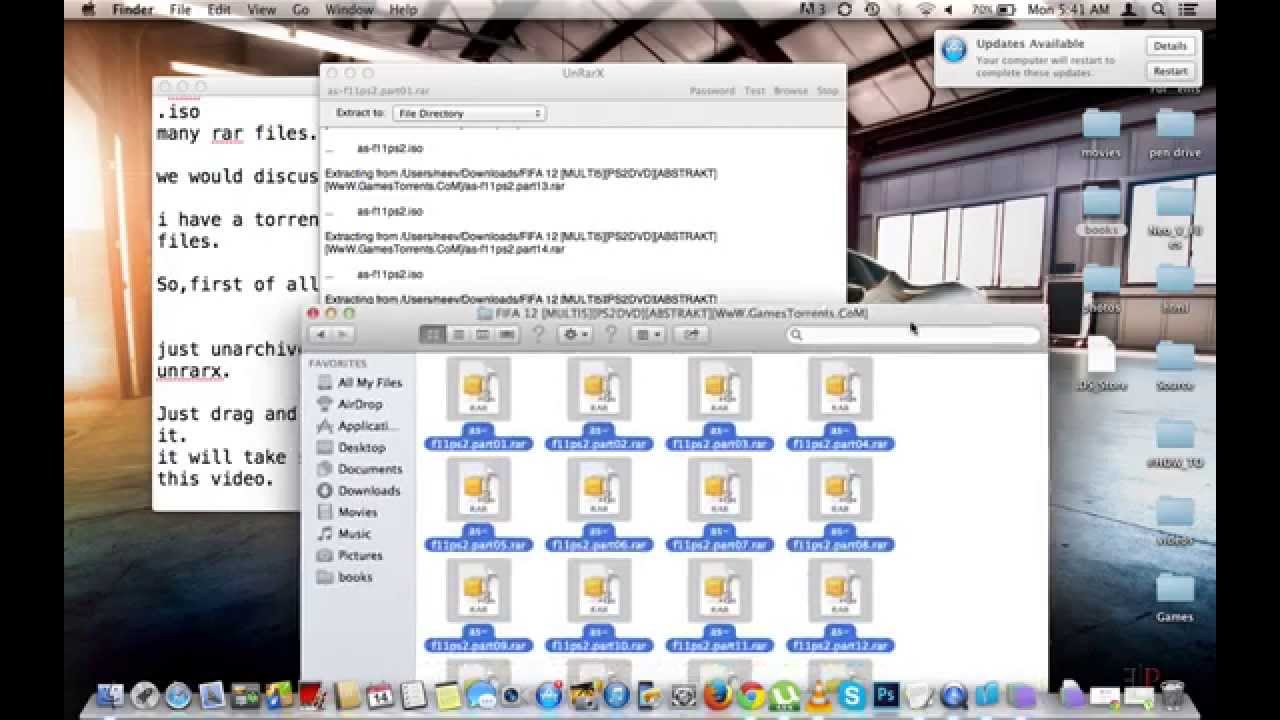
This article focuses on what to install on your mac to allow for disc image conversion from MDF/MDS to ISO. The article covers Mac OS X 10.4 through Mac OS X 10.13.x which is the current version as of this writing. There are two candidates for solving the disc image conversion, a GUI program titled AnyToISO Converter Lite and a command line interface called mdf2iso. These two programs are not by the same author but are equally equipped to convert a MDF/MDS 'combo of files' into a single ISO disc image. Differences between the AnyToISO and mdf2iso AnyToISO Converter Lite - limited to CD sized MDF/MDS files. The full, non-lite version is not free but removes the CD size MDF only restriction. mdf2iso - completely free, no restrictions, requires a little setup, might be intimidating for users new to the terminal. Steps are included below to make the process more approachable. No GUI frontend available for mdf2iso. Disc image formats like MDF (Alcohol 120%, Windows app) or even NRG (Nero image, Windows app) can prove difficult or onconsistent to work with on a Mac as these formats are proprietary to the aformentioned Windows apps. With the free AnyToISO Converter Lite app, the task of converting .MDF/.MDS becomes a lot easier. In summary, AnyToISO lite is a free MDF to ISO converter available for the Mac. It converts MDF image to ISO standard image or extracts MDF files to your local disk. Usage couldn't be simpler, open or drag an MDF disc image file to the AnyToISO main window and Press the Extract button. AnyToISO will convert most disc image formats, including .MDF to .ISO or extract the image to your local drive. You can download the lite version of AnyToISO (for Mac or PC for that matter) but the lite version, as previously mentioned, is restricted to CD sized disc images. Install Homebrew or MacPorts, then install mdf2iso, then start converting MDF to ISONote: I personally use the Homebrew package manager so I have not included steps on how to install mdf2iso via the MacPorts package manager. It is recommended you avoid installing both package managers on the same system, choose to install either MacPorts or Homebrew and then install mdf2iso. Both Homebrew and MacPorts are fine package managers with a lot of choice and support. Just pick one and you will be fine. mdf2iso on Homebrew If you use homebrew you can install the free debian command line tool mdf2iso. After the installation, you may need help using mdf2iso. To do this copy and paste the line below into the terminal and press the enter key. mdf2iso on Tigerbrew If you use Tigerbrew you can install the free debian command line tool mdf2iso. Tigerbrew is an experimental fork of Homebrew, it adds support for PowerPC Macs, and Macs running Tiger (or Leopard). mdf2iso is available under Tigerbrew. Visit Tigerbrew's homepage on github to learn how to install Tigerbrew. Once installed use the same command, brew install mdf2iso to install mdf2iso mdf2iso on MacPorts If you use MacPorts you can install the free debian command line tool mdf2iso. How to use mdf2isocommand, input MDF file, output ISO file. mdf2iso Another way to look at this is: 1) Type 'mdf2iso ' with a space after the 'o' 2) Drag and drop the MDF file into the terminal window. This will type out the path for you in the terminal window just after the mdf2iso command, hence the space in step 1, to seperate the command from the source MDF file. 3) If you just hit enter now, it will assume the name of the MDF file and use that for the ISO 4) The new ISO disc image file will appear in the same folder as your original MDF file. 5) If you want a different name for the ISO then enter name.iso instead of just hitting the enter key as per step 3. Final thoughtsWhen an MDF file is created by Alcohol 120% it also creates another file, an MDS file, it shares the same name as the MDF but is only a few Kilobytes in size. It holds metadata information on the original MDF file. Both of those files should be available for the conversion to avoid data corruption therefore make sure both MDF/MDS pair (for each disc image) is located at the same location. Some people have tested without the .mds file and the results showed no issues but it is generally not recommended if at all possible. If you have alternative solutions or question please comment or add your advice to this article. |
Mar 24, 2020 AnyToISO Pro 3.9.6 Crack application that user easily downloads from Soft 98 is a simple soft that allows you to convert files to an ISO image.
- Download
If your download is not starting, click here.
Thank you for downloading MDF to ISO from our software library
This download is absolutely FREE. The version of MDF to ISO you are about to download is 1.0. The package you are about to download is authentic and was not repacked or modified in any way by us. The download was scanned for viruses by our system. We also recommend you check the files before installation.

MDF to ISO antivirus report
This download is virus-free.This file was last analysed by Free Download Manager Lib 329 days ago.
KASPERSKY
AVAST
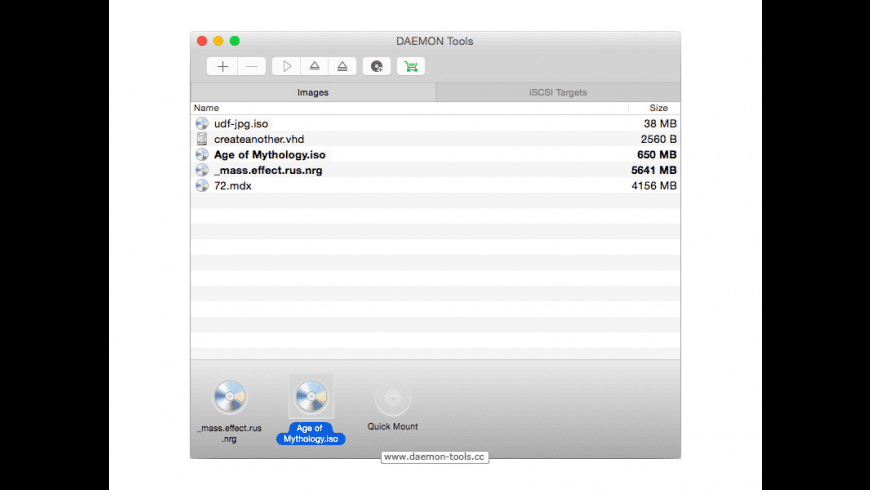
AVG
WebAdvisor
Often downloaded with
- MDF Viewer ToolMDF Viewer Tool is a powerful program that enables users to open and view even...$99DOWNLOAD
- MDF Recovery FreeThis program is intended for restoring data from damaged databases in the MS...DOWNLOAD
- AnyToISOAnyToISO can extract various CD/DVD image file formats such as NRG, MDF, and...$24.95DOWNLOAD
- DataNumen SQL RecoveryDataNumen SQL Recovery is a powerful tool to repair and recover corrupt SQL...DOWNLOAD
- TotalMounterTotalMounter is a free application that enables you to mount virtual CD/DVD...DOWNLOAD
Mdf Mds To Iso
Editors & Converters
Comments are closed.